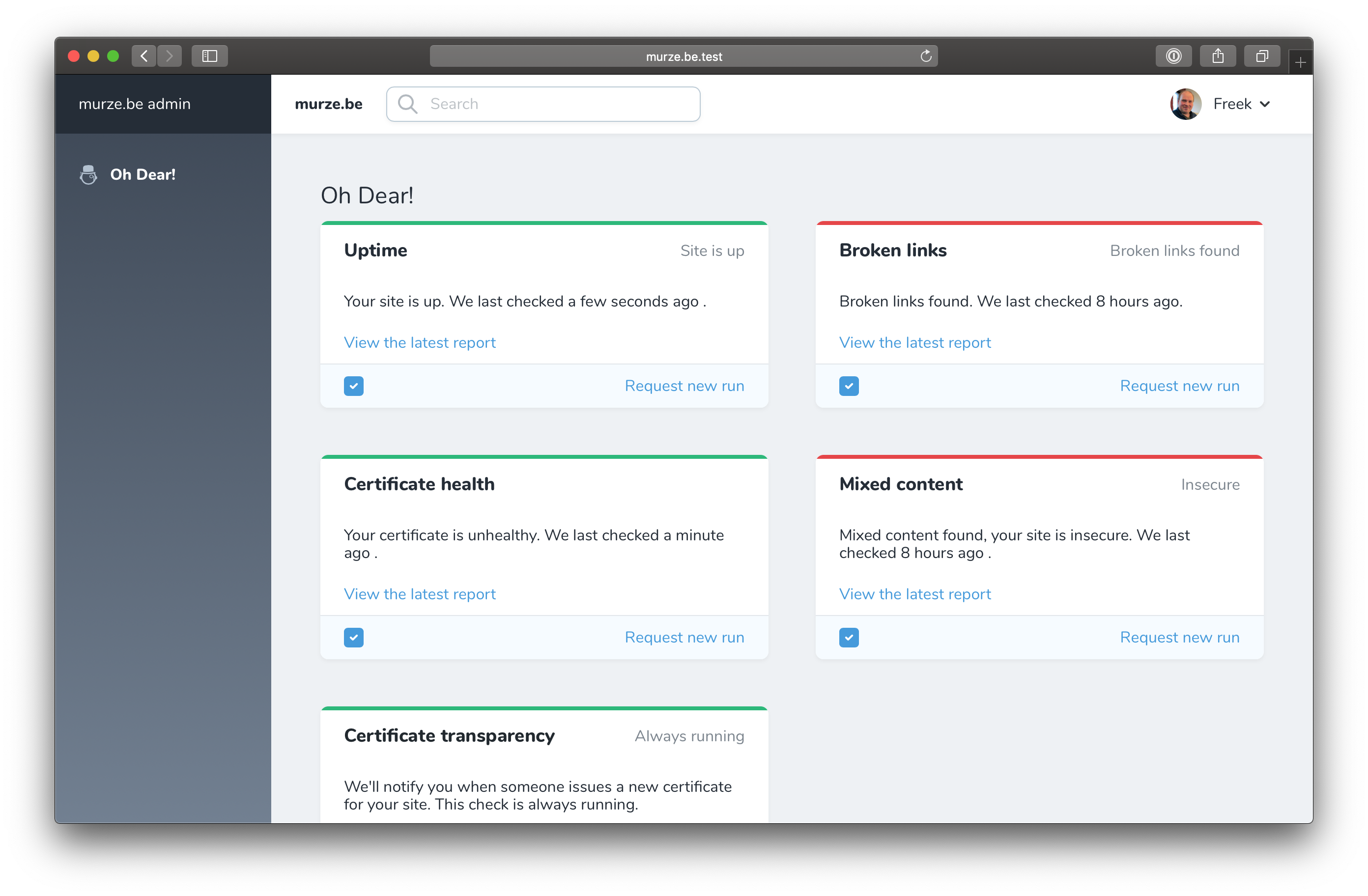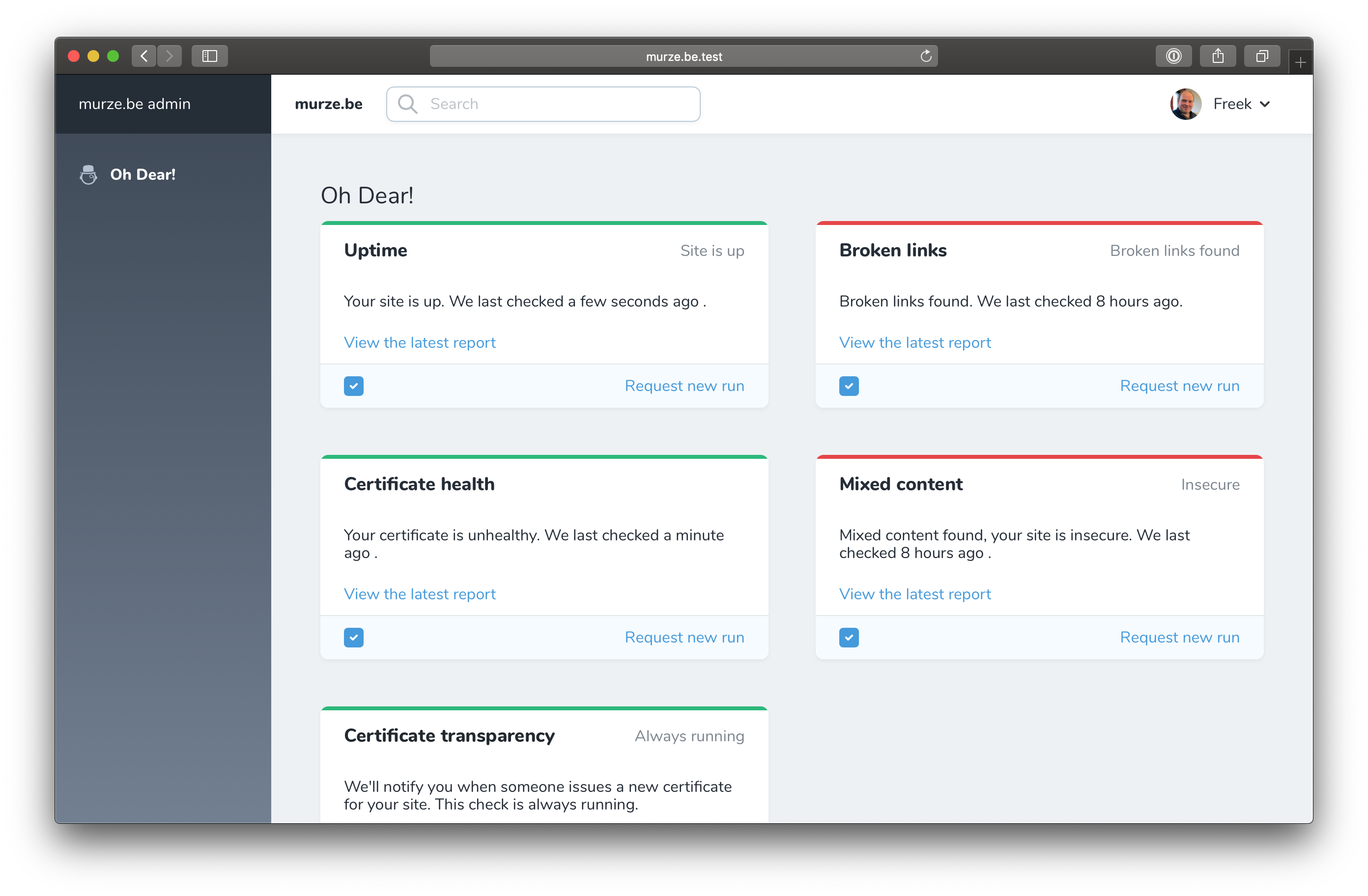You can install the package in to a Laravel app that uses Nova via composer:
composer require ohdearapp/nova-ohdear-tool
Next up, you must register the tool with Nova. This is typically done in the register method of the NovaServiceProvider.
// in app/Providers/NovaServiceProvder.php
// ...
public function register()
{
Nova::tools([
// ...
new \OhDear\OhDearTool\OhDearTool(),
]);
}
Next, you must publish the config file:
php artisan vendor:publish --provider="OhDear\OhDearTool\OhDearToolServiceProvider"
This is the content of the published config file config/nova-ohdear-tool.php.
return [
/*
* A valid API token for your Oh Dear! account. Instructions on how to get a
* token can be found on this page: https://ohdear.app/docs/api/authentication
*/
'api_token' => env('OH_DEAR_API_TOKEN'),
/*
* The id of the site you want to display in the tool.
* You can get the id of the site on the settings screen of a site on Oh Dear!
*/
'site_id' => env('OH_DEAR_SITE_ID'),
];
Click on the "Oh Dear!" menu item in your Nova app to see the broken links and mixed content of your site.